这是一个非常好的工具,但你要问我这是干什么用的,我也不知道;你要问我ELF在哪,巧了,我也不知道
原作者因法律原因,决定彻底删除release,但是互联网上仍有流传;同时,因License过期,理论上是不能再使用的
实际上只需要绕过启动时对时间的校验即可
- 阻断或修改启动时的ntp流量;当请求不成功时则会获取本地系统硬件时间
- 修改系统硬件时间
不可解决的限制
- 对连接被控主机的数量限制
如何使用
你需要自己阅读所有内容,然后正确的放置ELF
别打我
本人不从事黑产,只偶尔红蓝对抗,HVV,渗透赛
只是真心喜欢vshell
Vshell-start.sh
#!/bin/bash
echo 1 | sudo update-alternatives --config iptables
sudo iptables -A INPUT -p udp --dport 123 -j DROP
sudo iptables -A OUTPUT -p udp --dport 123 -j DROP
cat<<EOF>conf/vshell.conf
#License授权
License=itlopmByVH5mOMaIjQlsYA4Bfkp4sOFc6nmay3IfOEqkdQU16hjXUy+/w6m48KGANHr0nK53NWM6FnoDVQr4CW3gPATg6CpLgpxb+kGzh0fmBVser8jSHNHgmg9V0gKK3vkyO9SosmLl16V5mVxobJCvORTHWNTG2KAIeK1S28k=
# bridge port
bridge_port=8084
bridge_ip=0.0.0.0
# 上线域名,上线CDN域名
bridge_host=
bridge_cdn_host=
# 如果dns_port不为0,则开启dns监听。除DNS直连外都需设置 dns_port=53
dns_port=0
dns_domain=example.com
# DNS payload 最大长度,越大速度越快。不同DNS服务支持的不同,中转DNS是512,Cloudflare DOH 是1452, Google DOH 是4096
maxDNSsize=512
# vkey, which clients can use to connect to the server
# 服务端校验客户端的密钥,必须开启,可自定义
vkey=$VKEY
# 流量加密盐,替换盐可以改变流量特征
encrypt_salt=$ENCRYPT_SALT
# 超时间隔
disconnect_timeout=60
# 心跳间隔
ping_time=10
# web
# 站点title
web_title=$TITLE
web_port=8082
web_ip=0.0.0.0
# 开启basic认证可防止被资产测绘收录
web_basic_auth=true
web_username=$USERNAME
web_password=$PASSWORD
# web_jwt_secret可留空,会使用随机字符串作为jwtSecret
web_jwt_secret=
web_open_ssl=false
web_cert_file=conf/server.pem
web_key_file=conf/server.key
#Traffic data persistence interval(minute)
#Ignorance means no persistence
#flow_store_interval=1
#dingding robot
# 钉钉上线通知,需要配置access_token和关键词,留空不开启功能
dingding_access_token=
dingding_key_word=
# 企业微信群机器人上线通知,留空不开启功能
wx_key=
# log level LevelEmergency->0 LevelAlert->1 LevelCritical->2 LevelError->3 LevelWarning->4 LevelNotice->5 LevelInformational->6 LevelDebug->7
log_level=7
# log_path=vshell.log
#------------------------------------------------------------------
#后面的设置默认无需修改
#Whether to restrict IP access, true or false or ignore
#ip_limit=true
#p2p
#p2p_ip=127.0.0.1
#p2p_port=6000
#allow_ports=9001-9009,10001,11000-12000
#extension
system_info_display=false
#cache
http_cache=false
http_cache_length=100
#get origin ip
http_add_origin_header=false
#pprof debug options
#pprof_ip=0.0.0.0
#pprof_port=9999
EOF
sudo date -s "2023/01/01"
nohup ./vshell &
sleep 5
sudo iptables -D INPUT -p udp --dport 123 -j DROP
sudo iptables -D OUTPUT -p udp --dport 123 -j DROP
sudo ntpdate ntp.aliyun.com© 版权声明
文章版权归作者所有,转载请标明出处。
THE END





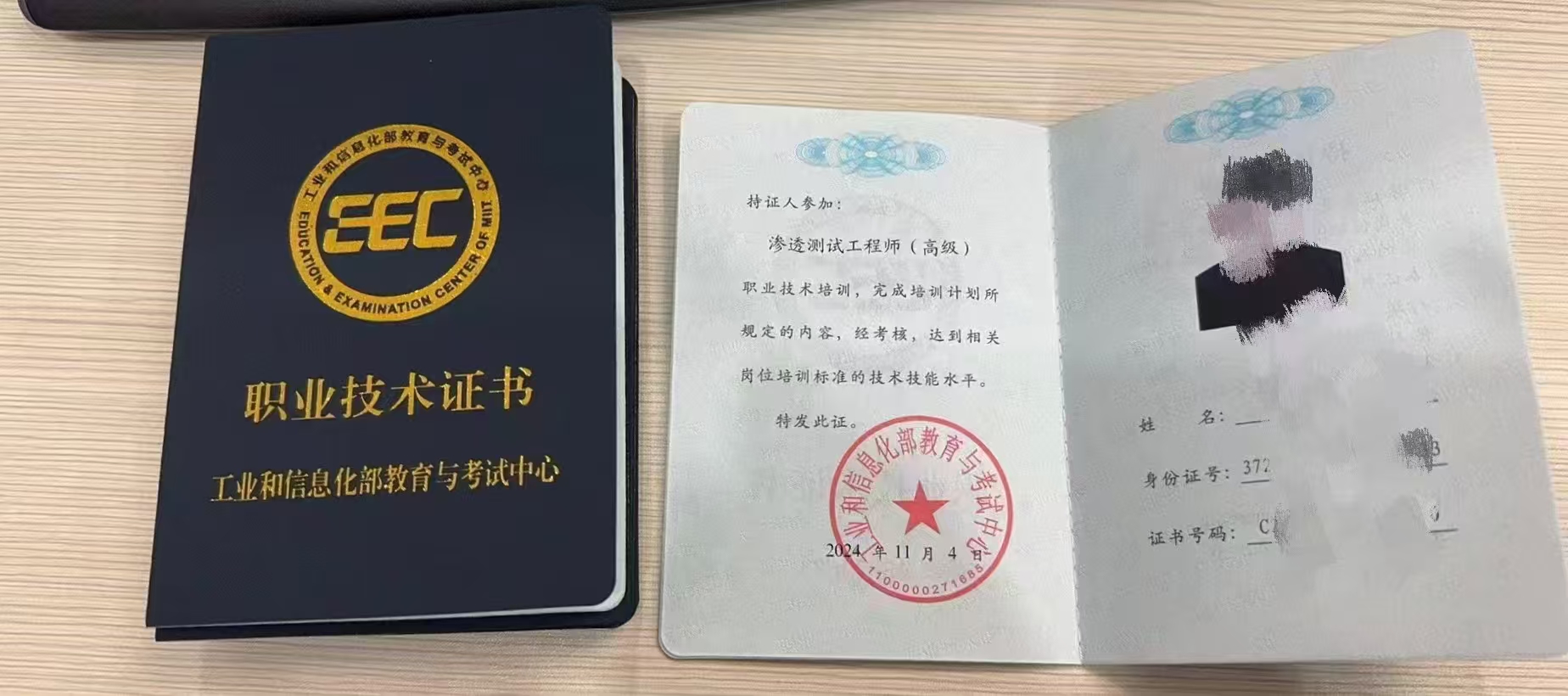









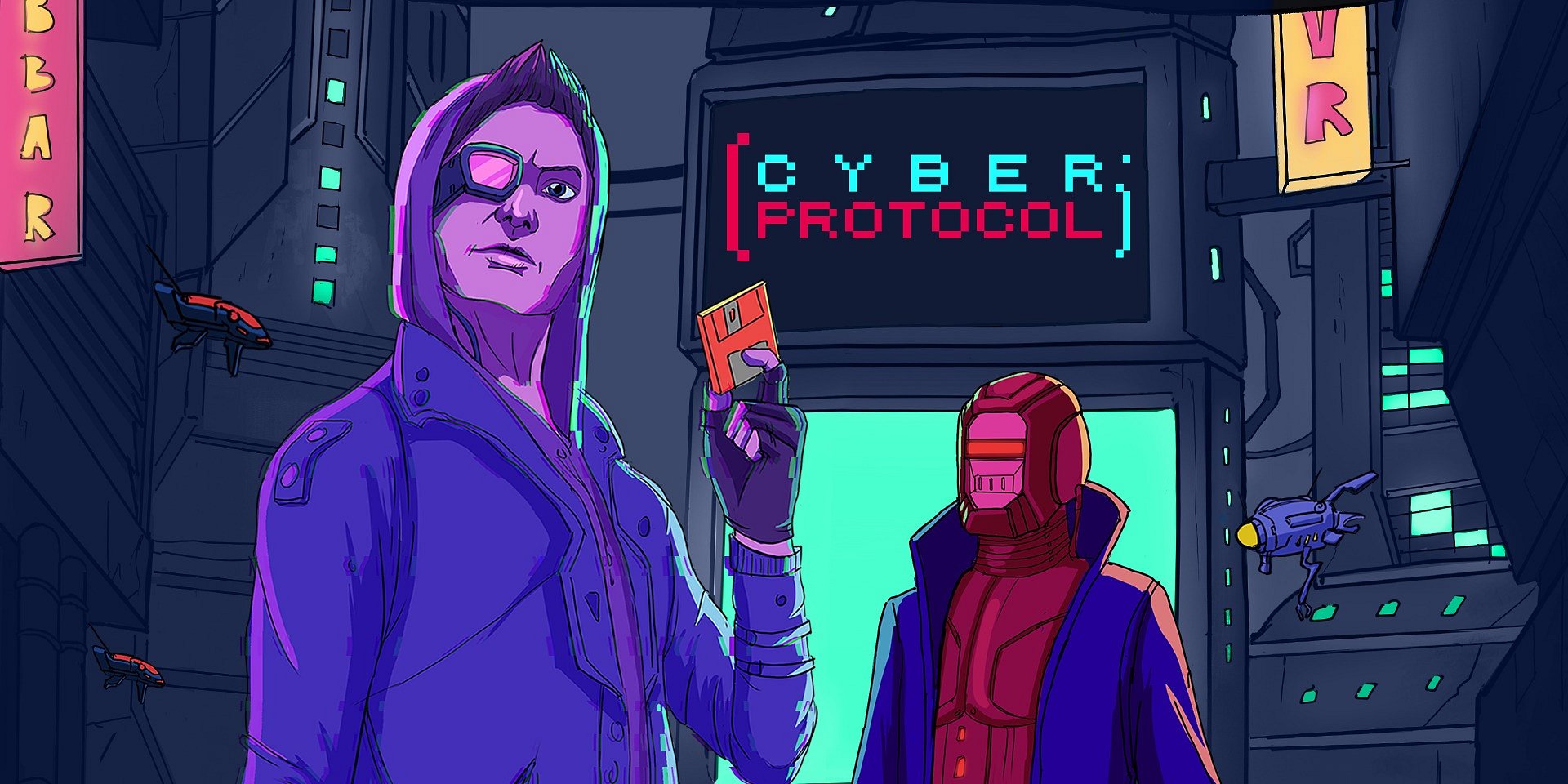
- 最新
- 最热
查看全部